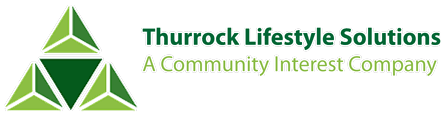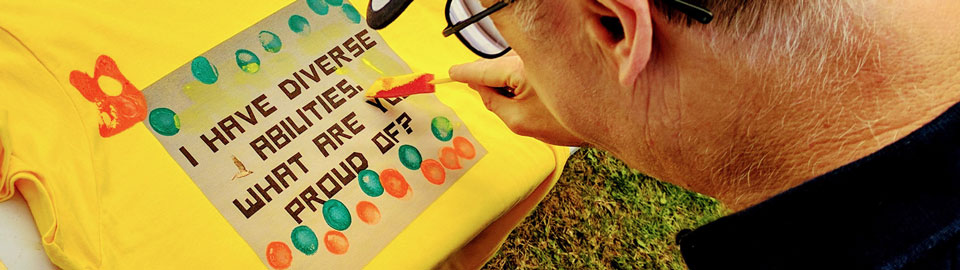Thurrock Lifestyle Solutions CIC Website Accessibility
This website has been created to provide you with information quickly and easily, therefore we have some accessibility options available to you on the top right of the screen.
To make the text bigger you can simply click on the larger 'A'. To go back to the default size you can click on the smaller 'A'. Most browsers will also allow you to adjust the size of the text by using the shortcut CONTROL and the + or - keys on the keyboard if you are using a PC. MAC users need to use the COMMAND key with the + or - keys.
You can adjust the colour scheme of the website by clicking one of the three rectangular 'A' buttons on the top right of the screen. The button with the white 'A' and black background will allow you to view the website with the background being black and text being white, which is suitable for people that may have visual impairments. The button with the yellow 'A' also allows you to use the site with a black background but with yellow text, suitable for those who need a higher contrast. You can revert to the original colour scheme by clicking the 'A' with the white background.
For people who may use keyboard navigation there are a number of access keys available on this website. Access keys are similar to shortcuts that allow you to select a link without having to use the mouse, usually by holding CONTROL and pressing a corresponding letter (this is the COMMAND key for MAC users). You can also use the TAB key to cycle through each element on the screen.
This website has been optimised for screenreader users. If you have not already got a screenreader installed but would like to use one, you can use a free extension from Google Chrome which you can download from the Chrome Web Store (external website).